
 DETEXI® Network Video Management System DETEXI® Network Video Management SystemEXPAND YOUR CONCEPTS OF SECURITY |
 |
 |
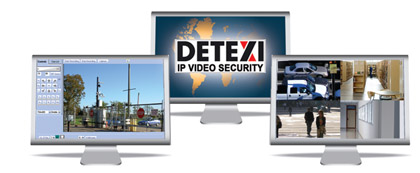 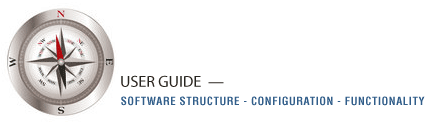 |
This manual is intended for administrators and users of the DETEXI Network Video Management System, and is applicable for software release 6.0 and higher. It includes instructions for using and managing the DETEXI System on your network. Previous experience of networking will be of use when using this product. Later versions of this manual will be posted to the DETEXI website, as required.
This User Guide follows the general structure of the DETEXI software and leads you through the system configuration and functionality.
DETEXI Network Video Management System is a complete monitoring and recording system for use with network cameras and video servers.
The application provides quick and easy access to all connected and configured cameras, recordings, inputs and outputs used in the system. A background service in Windows, DETEXI System will start automatically upon system start-up and continue running even after the user logs out.
Administration — All dialogs that allow control and configuration of all aspects of the DETEXI System are found under the NVR Control Center — the DETEXI NVR GUI.
Surveillance and Monitoring — For remote surveillance and monitoring you can use Remote DETEXI Client. The DETEXI PDA Client is also available.
IP-Surveillance Design — With all the new capabilities, and the many methods available to manage network video, it is key to consider your application needs and level of functionality on the design stage of your security installation.
   |
|
Administration
 Installation
InstallationManual includes instructions for installing, using and managing a basic configuration of the DETEXI System on your network.
more »
« less
        DETEXI NVR
DETEXI NVR DETEXI NVR supplies the basis for video management, monitoring, analysis, and recording. Allows centrally manage and configure the network video products.
more »
« less
                 DETEXI NVR Domain Controller
DETEXI NVR Domain ControllerAllows to control remotely NVR network (domain), the group of several NVRs that are logically attached to the NVR Domain Controller.
more »
« less
       |
Surveillance — Monitoring Center
 Remote DETEXI Client
Remote DETEXI ClientRemote DETEXI Client is used to connect to the DETEXI NVR for camera settings and recorded video, monitor and control live cameras.
more »
« less
                DETEXI Archive Viewer
DETEXI Archive ViewerDETEXI Archive Viewer connects local and/or remote users to the DETEXI NVR recorded video (NVR archive) for video retrieval and export.
more »
« less
            DETEXI PDA Client
DETEXI PDA ClientDETEXI PDA Client gives remote users the Remote DETEXI Client capabilities through the PDAs and Smart Phones running Windows CE 3.0, or Mobile 5.0 or higher.
more »
« less
              IP-Surveillance Design
 IP-Surveillance Design
IP-Surveillance DesignA number of factors should be taken into account to set up a system that takes advantage of the full potential of network video.
more »
« less
         Integration Software
Integration SoftwareDETEXI is an open platform system and can be integrated with access control devices, building management systems, audio and other external I/Os.
more »
« less
    |